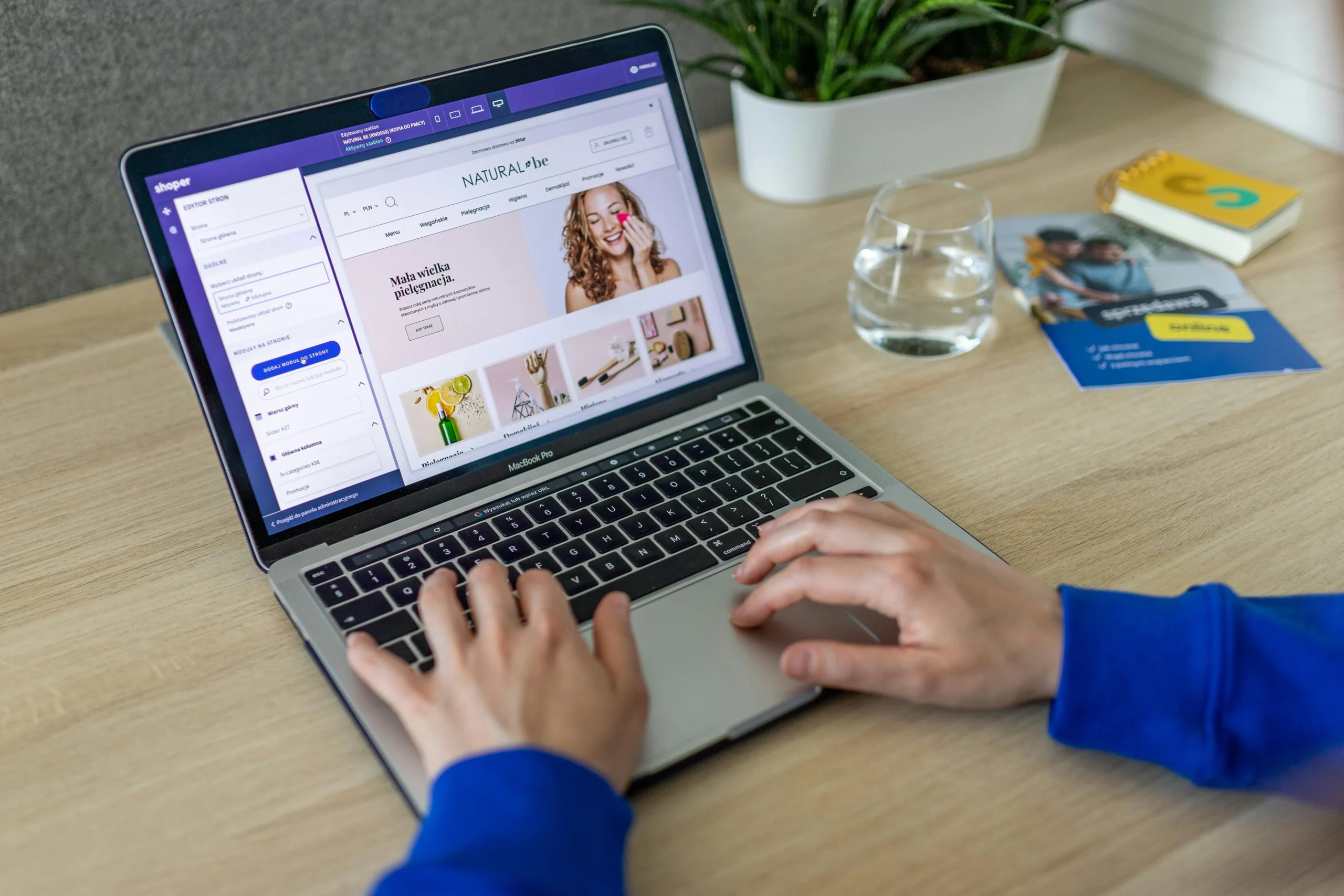Shopify is a powerhouse platform that simplifies eCommerce for businesses of all scales. But even the mightiest tools have quirks, and Shopify’s dynamic URL setting is a sneaky culprit harming your SEO and organic revenue. Don’t let hidden inefficiencies quietly bleed away your traffic. In this post, we’ll dissect this issue, show how it affects your Shopify onpage optimization, and teach you how to fix it like a pro.
What Are Dynamic Product URLs in Shopify?
When you add a product to multiple collections in Shopify, the platform generates separate URLs for each collection-product combination. For example:
- example.com/collection-1/product-name
- example.com/collection-2/product-name
- example.com/collection-3/product-name
This default behavior creates multiple URLs pointing to the same product. While Shopify does apply canonical tags to indicate the preferred version of the page, search engines still waste valuable crawl budget processing these duplicate URLs.
Why Dynamic URLs Wreck Shopify Onpage Optimization
1. Wasting Google’s Crawl Budget
Search engines like Google allocate a crawl budget to every site. When this budget is squandered on redundant URLs, fewer resources are left to index critical pages like your collections and blogs. This inefficiency directly limits your visibility in search rankings.
2. Weakening Link Equity
Multiple URLs for the same product fragment your link equity. Instead of consolidating SEO power to a single URL, the strength is diluted across variations, weakening page authority and diminishing ranking potential.
3. Confusing User Experience
Dynamic URLs can confuse users and lead them to inconsistent product pages. Although this is more of a UX issue, it can indirectly impact conversions and undermine trust in your store—a problem you can’t afford in eCommerce.
How to Fix Shopify’s Dynamic Product URLs
Step 1: Back Up Your Theme Files
Before tinkering with code, always back up your theme. Head to Online Store > Themes > Actions > Duplicate to create a safety net.
Step 2: Locate the theme.liquid File
- Navigate to Online Store > Themes.
- Click Actions > Edit Code.
- Open the theme.liquid file.
Step 3: Update URL Code
Locate the code generating product URLs, typically written like this:
{{ product.url }}Replace it with a custom code that directly links to the canonical URL. If you’re unsure how to implement this, contact an expert or reach out to us for tailored Shopify onpage optimization solutions.
Step 4: Test Your Changes
Save the updated file and thoroughly test your site. Verify that collection links now point to canonical product URLs.
Step 5: Monitor Performance
Use tools like Google Search Console and Screaming Frog to ensure no crawl errors or indexing issues arise from the changes.
Shopify Onpage Optimization: The Benefits of Fixing Dynamic URLs
1. Enhanced Crawl Efficiency
Search engines will prioritize indexing high-value pages, giving you a better shot at higher rankings.
2. Boosted Page Authority
By consolidating link equity, your product pages’ SEO performance improves significantly.
3. Streamlined User Experience
A clean URL structure fosters better navigation and builds trust among shoppers.
4. Seamless Transition
Old dynamic URLs won’t break; they’ll redirect users to the canonical page, ensuring no loss of existing backlinks or traffic.
Advanced Shopify Onpage Optimization Tips
Fixing dynamic URLs is just the start. Level up your Shopify store’s SEO game with these advanced tactics:
1. Meta Tags That Convert
Craft unique meta titles and descriptions for all pages. Avoid generic titles like “Buy Shoes Online” and aim for specific, compelling phrases like “Shop Premium Leather Shoes | Free Shipping.”
2. Turbocharge Page Speed
A slow site kills rankings and user engagement. Optimize images, use a lightweight theme, and enable lazy loading to boost your store’s speed.
3. Add Structured Data
Integrate structured data (JSON-LD) to highlight product details, prices, and reviews in search results. This improves click-through rates and visibility.
4. Powerful Internal Linking
Use descriptive anchor text to interlink collections, products, and blogs. This strategy boosts navigation and helps search engines understand your site’s hierarchy.
5. Mobile-First Optimization
With mobile users dominating eCommerce traffic, ensure your store is responsive and easy to navigate on smaller screens.
6. Image Optimization
Compress images to improve load times and add descriptive alt text for better accessibility and SEO.
7. Consistent URL Structures
Beyond dynamic URLs, maintain a consistent and clean URL structure across your store. Avoid cluttered links with unnecessary parameters.
8. Audit Installed Apps
Unused apps often bloat site performance. Regularly review installed apps and remove those that slow down your store.
9. Content That Educates
Start a blog targeting long-tail keywords like “How to Choose Running Shoes” or “Best Fabrics for Summer Dresses.” Relevant content drives organic traffic and establishes authority.
10. Performance Monitoring
Leverage Google Analytics and Shopify’s reporting tools to track SEO performance and make data-driven improvements.
Advanced SEO Strategies for Shopify Stores
1. Schema Markup Mastery
Extend your structured data to include FAQs, breadcrumbs, and reviews. This enhances SERP visibility with rich snippets.
2. Localized SEO for Global Reach
Craft location-specific content that aligns with regional preferences to tap into local search trends.
3. Canonical Tag Optimization
Fine-tune canonical tags to handle pagination and filtered pages, ensuring search engines focus on the most important URLs.
4. Regular Content Pruning
Outdated or thin content can drag down overall site performance. Periodically review and refresh your content to stay relevant.
FAQs About Shopify Onpage Optimization
What Is the Crawl Budget and Why Does It Matter?
The crawl budget refers to the number of pages search engines like Google will crawl and index on your site within a specific timeframe. If your crawl budget is wasted on duplicate or irrelevant pages, important content may go unnoticed, affecting your rankings.
How Do Canonical Tags Impact SEO?
Canonical tags tell search engines which version of a URL is the preferred one, helping to prevent duplicate content issues. However, relying solely on canonical tags without fixing underlying URL structures can still drain crawl budget and reduce SEO effectiveness.
Can Disabling Dynamic URLs Affect My Existing Backlinks?
No, disabling dynamic URLs will not impact your existing backlinks. Old dynamic URLs will redirect to canonical URLs, preserving your link equity and ensuring seamless user navigation.
Conclusion
Shopify’s dynamic URL setting might seem insignificant, but its impact on SEO is profound. By disabling dynamic URLs and linking to canonical pages, you can maximize crawl efficiency, consolidate page authority, and elevate your store’s user experience.
Pair this fix with other Shopify onpage optimization techniques, and you’ll unlock greater organic visibility and revenue potential. Remember, SEO success is a marathon, not a sprint. Regular updates and fine-tuning are essential to stay ahead.
Need expert help with Shopify onpage optimization? Reach out today to supercharge your store’s SEO and drive measurable results!