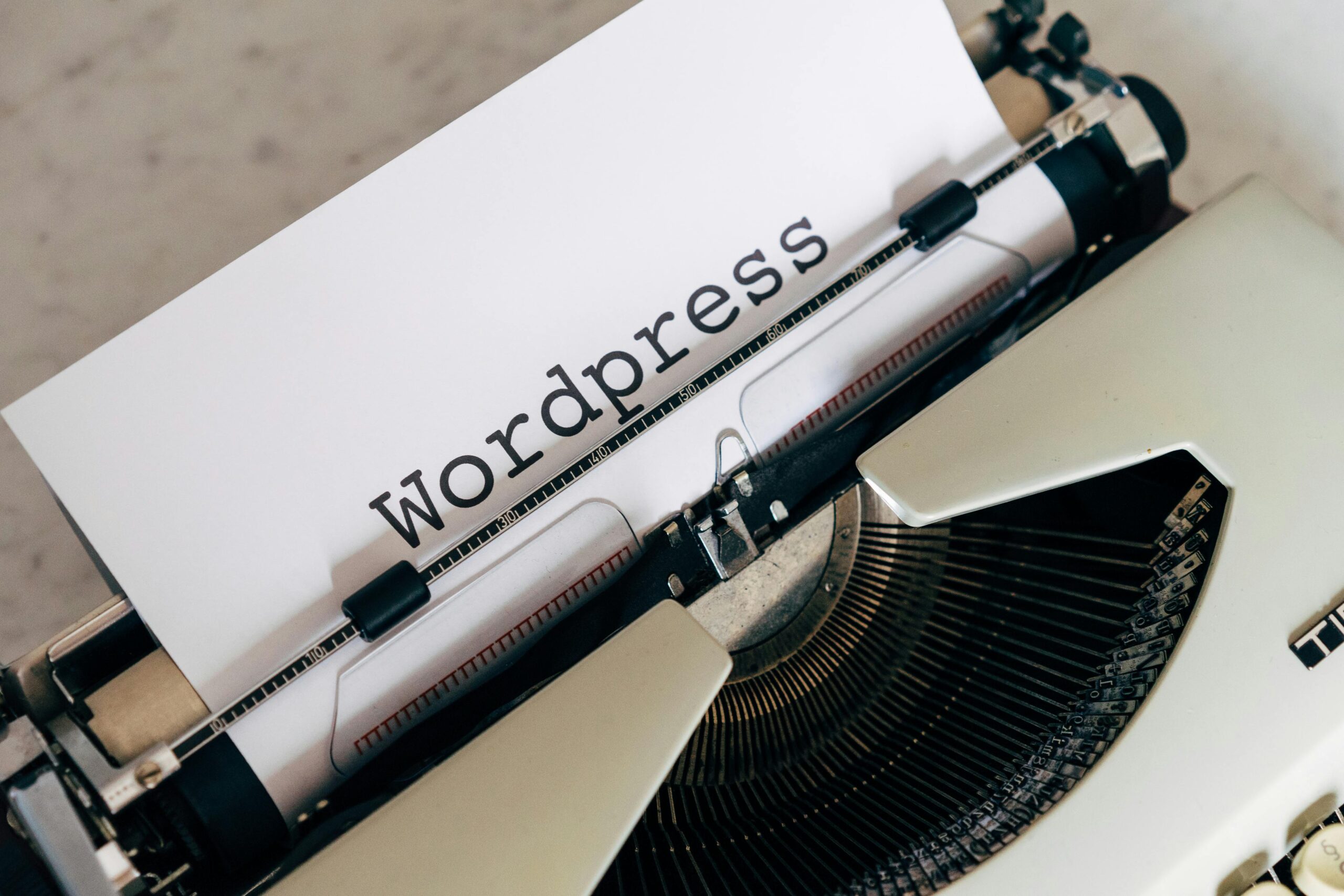WordPress is an incredible platform for building websites, but even seasoned WordPress users sometimes overlook simple fixes that can dramatically improve their SEO. While most site owners focus on content creation, keyword optimization, and plugin management, some crucial WordPress fixes can go unnoticed and have a major impact on both your SEO and user experience.
Here’s the good news: these fixes don’t require advanced technical skills and are surprisingly easy to implement. With a little effort, these WordPress fixes can help your website run faster, rank higher, and leave your competitors behind. Let’s dive into these 5 WordPress fixes that can skyrocket your SEO.
1. Optimize Your Website’s Load Speed for Better SEO
Website speed is a huge factor in both user experience and SEO. Google and other search engines prioritize fast-loading websites, so if your site is slow, it could negatively affect your rankings.
Why Site Speed Is Crucial for SEO
Speed matters because slow sites frustrate users. If your pages take too long to load, visitors will quickly leave. Google sees this high bounce rate as a sign that your site isn’t providing value, which can hurt your rankings. Fast websites keep visitors engaged and improve the overall user experience, which Google rewards with better rankings.
How to Fix Site Speed Issues
- Use Caching Plugins: Install a caching plugin like W3 Total Cache or WP Rocket to store static versions of your pages. This reduces server load and speeds up visitor page delivery, improving user experience and SEO.
- Compress Images: Large images can drastically slow down your site. Use plugins like Smush or EWWW Image Optimizer to compress images without compromising quality. Faster loading images improve page speed and SEO.
- Enable Lazy Loading: Lazy loading ensures that images and videos only load when they appear on the user’s screen (as they scroll down the page). This reduces the initial load time, especially for content-heavy pages. Install a3 Lazy Load or similar plugins to implement lazy loading.
2. Clean Up Your WordPress Database for Faster Performance
Your WordPress database is the heart of your site, storing everything from posts to settings. Over time, it accumulates unnecessary data like post revisions, spam comments, and expired transients, slowing your site down and harming your SEO.
Why Database Clean-Up Improves SEO
A bloated database puts unnecessary strain on your server, making it slower and less efficient. A clean database allows your site to load faster, benefiting your SEO and the user experience. Google values fast, efficient sites, so maintaining a clean database is essential.
How to Clean Up Your WordPress Database
- Delete Excess Post Revisions: WordPress saves multiple revisions of each post or page, but most of these revisions aren’t necessary. Plugins like WP-Sweep and WP-Optimize allow you to delete old revisions and streamline your database.
- Remove Spam Comments: Spam comments can clog up your database, slowing your site down. Use Akismet or similar anti-spam plugins to block spam and improve your database performance.
- Optimize Database Tables: Even after you remove unnecessary data, your database tables may still be inefficient. Use WP-Optimize or other database optimization plugins to clean up and optimize your tables for faster performance.
3. Fix Broken Links to Improve Crawlability and SEO
Broken links are like roadblocks for both users and search engines. They prevent users from finding relevant content, and search engines can’t crawl your site properly if links are broken. Fixing these links will help your website rank better in search results.
Why Broken Links Hurt Your SEO
When a search engine encounters a broken link, it can’t follow that link to crawl other pages. Broken internal links reduce crawlability, and broken external links harm the credibility of your site. This signals to Google that your website isn’t well-maintained, which can hurt your rankings.
How to Fix Broken Links in WordPress
- Use the Broken Link Checker Plugin: Broken Link Checker scans your site for broken links and provides an easy-to-use interface for fixing them. It will notify you if it finds any dead links so you can address them quickly.
- Check Internal Links Regularly: Ensure all internal links point to relevant, live content. Internal links help users and search engines navigate your site more efficiently, improving SEO.
- Update External Links: External links to authoritative sites help establish trust and relevance for your content. Use tools like Ahrefs or Screaming Frog SEO Spider to identify and fix broken external links.

4. Ensure Your Site is Mobile-Friendly
If your WordPress site isn’t mobile-friendly, you miss valuable SEO opportunities. With mobile traffic accounting for over half of all web visits, Google prioritizes mobile-friendly websites in its rankings.
Why Mobile-Friendliness is Important for SEO
In 2019, Google introduced mobile-first indexing, which means Google uses the mobile version of your site as the primary version for ranking. If your site isn’t optimized for mobile, you risk losing traffic and rankings. A mobile-friendly site ensures a smooth browsing experience and helps boost your SEO.
How to Make Your WordPress Site Mobile-Friendly
- Switch to a Responsive Theme: Use a modern, responsive theme that automatically adapts to various screen sizes. Themes like Astra, OceanWP, and GeneratePress are designed to be mobile-responsive, ensuring a seamless experience across devices.
- Test Your Site’s Mobile Usability: Use Google’s Mobile-Friendly Test tool to see how well your site performs on mobile devices. Adjust your design or switch to a more responsive theme if you find issues.
- Optimize for Touchscreen Navigation: Mobile users rely on their fingers to navigate, so make sure buttons are large enough and spaced out to avoid accidental clicks. This improves the user experience and makes your site more mobile-friendly.
5. Improve Internal Linking for Better SEO
Internal linking is an often-overlooked strategy for improving SEO. It helps search engines understand the structure of your site and enables users to navigate more easily. By optimizing your internal linking, you can guide both search engines and visitors to your most important pages, boosting your SEO.
Why Internal Linking Matters for SEO
Internal links distribute link equity (ranking power) across your website, helping search engines understand the hierarchy of your content. Proper internal linking also encourages users to spend more time on your site by guiding them to related content.
How to Improve Internal Linking in WordPress
- Link to Relevant Pages: Always link to other relevant posts or pages within your content. This helps search engines discover new content and keeps users engaged.
- Use Descriptive Anchor Text: Instead of generic phrases like “click here,” use descriptive anchor text that clearly explains what the linked page is about. For example, instead of “click here,” use “learn more about WordPress speed optimization.”
- Use Internal Linking Plugins: Link Whisper is a plugin that automatically suggests relevant internal links as you write content, saving you time and ensuring you never miss an internal linking opportunity.
Conclusion
These 5 WordPress fixes might sound simple, but they can have a massive impact on your SEO. From optimizing site speed and cleaning up your database to fixing broken links, improving mobile responsiveness, and fine-tuning internal linking, these adjustments will help boost your rankings and enhance the user experience.
By taking the time to implement these fixes, you’ll set your WordPress site on the path to SEO success. Google loves fast, efficient, and user-friendly websites—so make sure yours is one of them.
FAQs
1. How do I know if my website is too slow?
Use tools like Google PageSpeed Insights, GTmetrix, or Pingdom to check your website’s load time. These tools offer insights into how fast your site loads and suggest improvement.
2. How often should I clean up my WordPress database?
You should clean up your database at least once a month, especially if you frequently add content or install plugins. Regular maintenance will keep your site running efficiently and improve performance.
3. Does mobile optimization affect SEO rankings?
Yes, mobile optimization plays a crucial role in SEO. Google uses mobile-first indexing, so a mobile-friendly site is essential for ranking well. Ensuring your site is optimized for mobile can boost your rankings and improve user engagement.
Ready to Skyrocket Your SEO?
If you’re looking for expert help to implement these WordPress fixes and take your SEO to the next level, Backend Team is here to assist. Our team specializes in on-page optimization, speed enhancements, and strategic solutions to boost your website’s performance. Contact us today to get started and watch your rankings soar!